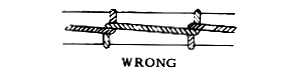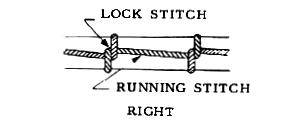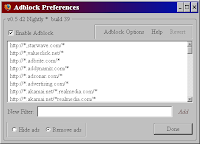NBC's vapid, but fun, game show Deal or No Deal seems simple enough. I doubt it will be the next Wheel of Fortune, or even the next Weakest Link, but stranger things have happened.
The contestant picks a suitcase out of 26 held up by scantily clad models. A board shows amounts, from 1 penny up to ONE MILLION DOLLARS (-oooh-). The contestant gets to pick some more, revealing the amounts held in them -- will it be ONE MILLION DOLLARS (-oooh-)? The contestant is given the choice to keep the suitcase he has, and win its contents, or go on picking others.
How to decide?
The answer is with expected value, a principle of mathematics that sounds fancy but in this case requires only simple arithmetic.
Expected value normally means finding the sum of all possible outcomes multiplied by their individual probability. It can get unwieldy, but in this simple case the odds of the outcomes are all the same, 1/N, where N is the number of values left on the board.
At any given step, add the total amount left on the board, and divide by the number of entries left. Since each amount left has equal chance of being in any of the suitcases, including your own, the expected value for a given suitcase is just the average.
When the banker calls, if your expected value if you remain in the game is higher than his offer, reject it. If his offer is higher or the same as the expected value, take it.
For instance, suppose you have entries on the board (three suitcases and your own). The amounts are $100,000, $50,000, $10, and $.01. The penny looks scary, but the $100k looks tempting. What to do?
The total is $150,010.01, which you round to $150k for an average of about $37,500. If the banker calls with an offer: $35,000, you should reject the offer. If the offer is $38,000, take it.
The reason this is the best strategy is that if you played the game many, many times, on average you'd win the expected value of what's left.
[Update: After watching this show off and on for a few months, I realized two things. First, the show did become the next Weakest Link. Secondly, simply math wasn't enough to provide a winning strategy, and in fact isn't really needed.
To win, you have to define "winning". There are two kinds of winning: winning lottery-big (a life-altering amount), and walking out with a respectable prize, one that will solve some immediate problems for you: let you open a business, buy/pay off the house, take a less stressful job, whatever.
So that gives us three kinds of numbers the cases can hold:
- Small: lower than your "respectable" win
- Respectable: At or higher than your "respectable" expectation
- Lottery: A number big enough to make your offer close to respectable.
Think about the end game: you have some small prizes and two big ones, $100,000 and $400,000. If you open a case with a small number, your offer will go up; keep going. Even if you open the $100,000 case, your offer will still not go down that much, and you can accept it with glee. Only if you choose the highest of the lottery amounts will your offer go down significantly, and you walk away with a nice paycheck.
If you reject the offer when you have only one lottery prize left, you risk coming away with nothing when you have a very easy way (at that point) to solve some problems for yourself. If you only have one big amount left on the board, make the Deal.
]