I don't bother to block text-only or small, unobtrusive ads, just the annoying popup, flashy banner, or other annoying disruptions to my online experience.
Sometimes I'll be browsing along and an explicit adult ad will show up. Adblock to the rescue!
You can export and import your Adblock list to or from a text file, to keep your list synchronized from computer to computer, or to import the filters to several computers, such as for a client installation.
You can also add someone else's filters to your own. For example, below is my Adblock filter list, which you can either cut and paste to a text file of your choice, or right-click this link to download.
In Firefox, choose Tools ->Adblock ->[Preferences]
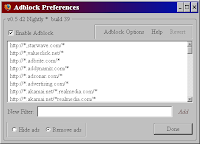 .
.After you have downloaded or created the filter file, from the Adblock Preferences box, choose Adblock Options ->Import, which will bring up a standard File Open box for your system. Select the file, and the filters will be added to your own.
[Adblock]
http://*.adbrite.com/*
http://*.atdmt.com/*
http://*.bfast.com/*
http://*.blogads.com/*
http://*.com.com/*
http://*.doubleclick.net/*
http://*.falkag.net/*
http://*.fastclick.net/*
http://*.liveperson.net/*
http://*.mediaplex.com/*
http://*.mspaceads.com/*
http://*.pointroll.com/*
http://*.questionmarket.com/*
http://*.ru4.com/*
http://*.speedera.net/*
http://*.spyderbyte.com/*
http://*.trafficmp.com/*
http://*.tribalfusion.com/*
http://*.valueclick.net/*
http://*.zedo.com/*
http://adlog.com.com/*
http://ads.ft.com/*
http://ads.osdn.com/*
http://adt.m7z.net*
http://creative.myspace.com/*
http://*.content.ru4.com/images/*
http://i.timeinc.net/*
http://images.radcity.net/*
http://rcm-images.amazon.com/*
http://rcm.amazon.com/*
http://us.a1.yimg.com/us.yimg.com/a/*
http://us.a1.yimg.com/us.yimg.com/us.yimg.com/a/ya/*
http://us.ard.yahoo.com/*
http://www.assoc-amazon.com/s/ads-common.js
http://www.assoc-amazon.com/s/ads.js